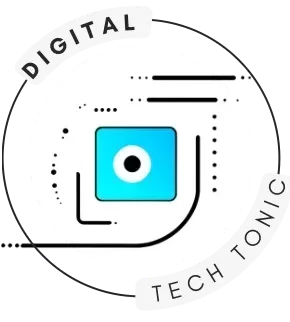![]() There are a ton of free apps on the market, but finding reliable, useful ones that don’t bug you with endless ads or hidden fees isn’t always easy. Whether you’re looking to stay organized, save some cash, keep your phone safe, or just have a smoother experience with your tech, a good free app can seriously take up a notch your digital life without emptying your wallet.
There are a ton of free apps on the market, but finding reliable, useful ones that don’t bug you with endless ads or hidden fees isn’t always easy. Whether you’re looking to stay organized, save some cash, keep your phone safe, or just have a smoother experience with your tech, a good free app can seriously take up a notch your digital life without emptying your wallet.
From note taking and security to streaming and managing files, I’ve seen how much of a difference having the right tools on your phone or laptop can make, especially when you’re sticking to a tight budget. I’ve tried out lots of apps, and there are a few that I constantly recommend to anyone who wants more bang for no bucks.
Here’s my current list of the top free apps every budget tech user should download. These picks help you keep costs down, simplify your day, and make the most out of your devices without any extra spending.
1. Notion – All in One Workspace, Totally Free
Notion is basically my digital brain. It helps you organize notes, tasks, reading lists, even work projects, all in one clean interface. The free plan is really generous. You can create unlimited pages and blocks, team up on shared workspaces, and use loads of templates to get started fast.
Notion isn’t just for students or desk workers. I use it for grocery lists, habit tracking, planning trips, and keeping a journal. The web version and mobile app are both smooth and sync instantly.
Getting the Most Out of Notion:
- Use free community templates for things like personal finance tracking, reading logs, or daily planners.
- Create pages for different parts of your life, work, personal, learning, etc.
- Try the offline mode for places with weak signals (like subways).
I always recommend Notion to anyone who wants to ditch scattered files and sticky notes for something way more organized. And since it’s free, there’s nothing to lose by checking it out.
2. Google Keep – Simple Notes With Quick Access
If you need an easy to use notes app, Google Keep is a no fuss option that syncs across all your devices. It’s perfect for jotting down ideas, checklists, or reminders. The color coded notes and labels make sorting things a breeze, and you can even use your voice to add a note or reminder instantly.
Cool Features To Try:
- Pin your most important notes to the top for easy access.
- Share notes with friends or family for lightweight collaboration.
- Add images or drawings for visual reminders, works great for grocery lists!
The best part: It’s totally free with no catches, and it works everywhere you have Google access. Plus, it integrates nicely with other Google services if you’re already using Gmail or Drive for your work.
3. LibreOffice – Full Office Suite, No Subscription
Skip expensive subscriptions. LibreOffice is a free, open source office suite for computers. You get a word processor, spreadsheet maker, presentation creator, and more. It’s really reliable, constantly updated, and super compatible with popular file formats like DOCX, XLSX, and PPTX.
I’ve used LibreOffice to edit resumes and spreadsheets without ever paying a dime or dealing with cloud sign ups.
- Works offline, so there’s no need for a constant internet connection.
- Runs well on lower end laptops and older PCs.
- Plenty of extensions and language packs if you want extra features.
Perfect if you want beefy office tools without having to shell out for Microsoft 365 or Google Workspace. Plus, being open source means it gets regular improvements from a global development community.
4. Proton Drive – Secure Free Cloud Storage
Proton Drive is a trustworthy free cloud storage solution, especially for anyone who worries about privacy. You get up to 1GB of free storage, which works well for storing documents, photos, or anything you want to keep safe in the cloud. Everything is end to end encrypted, meaning only you can access your files.
- Great for personal documents or sensitive info.
- Simple sharing options for sending files securely.
- Clean, ad free experience and no annoying popups.
The 1GB free tier is a solid start, and there are paid upgrades if you ever outgrow it. For most everyday needs, the free level covers the basics and can be a vital tool for keeping important info backed up.
5. VLC Media Player – Plays Anything, No Ads
VLC is an open source media player that runs on pretty much every platform. Windows, macOS, Linux, iOS, Android, you name it. It’ll handle any audio or video file you throw at it, no codec errors or naggy upgrade ads.
- Stream videos and music directly from the web or your home network.
- Use advanced playback controls: speed up, slow down, boost volume, add subtitles, and more.
- Lightweight and doesn’t eat up your system resources.
I’ve played obscure video files and audio formats on VLC that no other free player recognized. It’s open source, zero cost, and totally reliable, making it a must have for any device where you enjoy media.
6. Bitwarden – Free Password Manager That’s Actually Good
Trying to keep dozens of passwords in your head (or worse, reusing the same one) is a risky move. Bitwarden stores all your passwords securely and fills them in automatically, saving you both hassle and potential headaches if you ever forget your logins.
- Free plan covers unlimited devices and logins for real flexibility.
- Open source, so it’s transparent about how it works.
- Easy browser extension and mobile app integration. Keeps your digital security strong while you focus on what matters.
Bitwarden even helps generate strong passwords and shares logins with trusted contacts. It’s a quick, safe upgrade over built in browsers or sticky notes. If you’re worried about privacy, its transparency and security features mean you have nothing to lose and a lot to gain by using it.
7. Spotify Free – Unlimited Music Streaming For Zero Cash
Streaming music subscriptions can get expensive, but Spotify’s free tier gives you tons of music and custom playlists without the bill. Yes, there are a few ads and you can’t download tracks, but you still get access to almost every artist and genre, plus podcasts and custom mixes. You can also explore new artists with personalized recommendations, making it perfect for music lovers who want to expand their tastes without extra cost.
Tips for Budget Users:
- Create and follow community playlists to stumble upon new music.
- Use the Spotify radio feature to keep fresh sounds coming.
- Pair with a Bluetooth speaker or some good headphones for a better listening experience and enjoy social playlists during gatherings.
If you don’t mind the occasional ad, Spotify Free is an awesome way to have music on demand without monthly payments. Plus, since it supports nearly every platform, you can keep the tunes going anywhere.
Tips For Downloading Safe Free Apps
Free apps are great, but some have hidden costs like aggressive ads, data tracking, or security risks. I always recommend downloading from official app stores (Google Play, Apple App Store, Microsoft Store) and checking user reviews for red flags. Open source options are strong for transparency, and it’s a good idea to stick to the official websites when grabbing tools for your desktop.
When in doubt, a quick forum search or Reddit thread can shed light on which free apps are trustworthy. Careful research helps budget users avoid surprises and keep their tech running smoothly. Always keep your device updated and use antivirus software for extra protection when trying new apps.
Smart Picks For Any Budget Tech User
You don’t need to open your wallet to get amazing software. With these apps on your side, you can organize your life, keep files private, enjoy great media, and even make your devices safer. Free doesn’t have to mean low quality. These apps prove you can get a lot for nothing if you know where to look.
Give some of these a try and see how much smoother your day can run with just a few downloads. No credit card needed, just some curiosity and a willingness to try out new tools. Stay sharp, make your tech life easier, and enjoy all the perks that come with smart free apps.