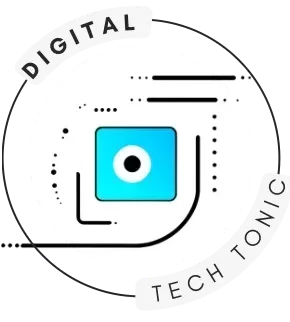Why Mini PCs Are Perfect for Beginners
Mini PCs have really taken off in the past few years, and there are plenty of reasons for their rising popularity. These compact computers are easy to fit anywhere, run quietly, and won’t run up your energy bill. If you’re new to computers or want a worry-free desktop alternative, a mini PC is an excellent option. You don’t need lots of desk space, and you’ll avoid dealing with a mess of tangled cords or puzzling over complex computer builds. Most mini PCs are plug and play, taking the stress out of getting started. Plus, with affordable pricing and minimal setup hassle, you’ll find the whole process smooth and accessible.

What Makes a Mini PC Beginnerfriendly
There are a few key things to look out for when picking a mini PC if you’re just starting out. Good beginner models come already built, with super clear setup instructions that don’t make you jump through hoops. Look for plenty of ports for your favorite gadgets, built-in WiFi for hassle-free internet, and enough storage space to keep your files, music, and photos together. These mini PCs are usually budgetfriendly and come with solid customer support, which is helpful if you come across any confusion. Steady software updates and userfriendly guides are a plus, helping you avoid frustrations along the way.
Top 10 Mini PCs for Beginners in 2025
Here’s a list of my top picks for mini PCs that beginners will appreciate in 2025. I’ve tried to cover Windows, ChromeOS, and Linux options to give you plenty of choices. Specs and prices might change, so be sure to check for current deals and new models, but these selections balance performance, price, and reliability.
1. Intel NUC 13 Pro
The updated Intel NUC 13 Pro keeps things simple. This mini PC is ready to use, easily handling web browsing, video streaming, and basic office tasks. It’s smaller than a paperback, so it fits just about anywhere, making it great for limited spaces. It has WiFi 6 and multiple USB ports that let you connect all your devices without any headaches. With straightforward setup steps, you’ll be up and running in no time.
2. ASUS PN53 Mini PC
ASUS delivers a reliable and quiet performer with the PN53, powered by efficient AMD Ryzen chips. It supports two 4K monitors at once, perfect for multitasking with multiple windows. Clear menus and simple instructions make the setup process smooth, and you’ll find connecting your mouse, keyboard, and display a breeze.
3. Beelink SER6 Max
Beelink is getting noticed for its affordable, userfriendly mini PCs. The SER6 Max offers enough power for basic productivity and streaming. Ports include HDMI, USBC, and Ethernet for flexible connectivity. It comes with Windows 11 preinstalled, making it easy if you’re new to Windows. The quick start guide helps you get settled fast, focusing on the needs of beginners.
4. Apple Mac mini (M4, 2025)
Apple’s latest Mac mini with the M4 chip nails the basics for anyone who enjoys the macOS experience. It’s almost silent, stays cool, and uses WiFi 6E for faster connections. If you’re already in the Apple ecosystem, this mini syncs smoothly with your iPhone, iPad, and other Apple devices. It’s one of the most userfriendly options out there and offers simple, intuitive navigation for those new to computers.
5. Lenovo ThinkCentre M75q Tiny Gen 5
Lenovo delivers with the ThinkCentre M75q, known for its reliability and sturdy build. It’s straightforward to set up, with ample storage options and quiet operation even when working hard. The ThinkCentre lineup’s support resources are easy to find, making troubleshooting less stressful. This is a great choice for a home office or study space where you want a dependable, quiet computer.
6. HP Mini G9
The HP Mini G9 prioritizes simplicity and reliability. With a fast SSD for quick booting, dependable WiFi and Bluetooth, and an intuitive initial setup, you won’t spend time puzzling over how things work. A built-in support app guides you through every important step, ensuring beginners get the help they need from day one.
7. Acer Chromebox CXI5
For those who want something that just works, the Acer Chromebox CXI5 with ChromeOS boots up in seconds. The operating system is designed for people who spend their time online, making email, web surfing, and YouTube incredibly easy. Updates are handled automatically, increasing security without demanding any action from the user.
8. MSI Cubi 5 12M
The MSI Cubi 5 12M stands out among beginner mini PCs that pack a punch for both work and play. With a versatile mix of USB, HDMI, and DisplayPort, it supports multiple monitors and makes room for upgrades if you want to experiment in the future. If you think you might want to add memory or storage later, you can easily crack open the case and get to work.
9. MINISFORUM Venus Series UN1265
The budgetfriendly UN1265 from MINISFORUM is great for anyone seeking a userfriendly setup. Windows comes preinstalled, and the bootup instructions are super clear. Despite its accessible price, you get plenty of ports and whisperquiet performance. It’s a popular option for students and anyone needing a small but tough computer that won’t drain your wallet.
10. Raspberry Pi 5 Desktop Kit
You can’t leave out the Raspberry Pi 5 Desktop Kit—perfect for anyone interested in learning and tinkering. The kit comes with everything included: the case, power supply, keyboard, and more. There’s a large Pi community online, so tutorials and help are just a search away. It’s a solid pick if you want a budget option and are ready to learn some new skills along the way.
Things to Consider When Picking a Mini PC
Storage size is key when choosing your first mini PC. Look for at least 256GB if you plan to store lots of files, photos, or music. RAM also matters; 8GB will be enough for most beginners and helps your system feel speedy. Double-check that the mini PC has the ports you need for your monitor and accessories. Built-in WiFi and Bluetooth mean you can connect right out of the box, no searching for adapters required.
Consider your ideal operating system. Windows covers the basics for most people, Mac mini offers a polished Apple experience, and Chrome OS is best for anyone who lives online. If you’re curious and want total control, Linux is always an option, though it might come with a learning curve at first.
Tips for Setting Up Your First Mini PC
Unbox everything and make sure all included cables and accessories are present. Connect your monitor, keyboard, and mouse first, then power up your mini PC. Most models will walk you through a setup wizard, where you’ll enter WiFi credentials and set up user accounts. Don’t rush—be sure to handle security settings properly from the start. If you come up against a problem, nearly every brand offers helpful support articles or live chat right on their website.
Where to Buy Mini PCs
When you’re ready to buy, you have plenty of choices. Online stores like Amazon, Newegg, and Best Buy feature a wide selection with helpful customer reviews. Manufacturer websites give in-depth product information and allow you to check current deals and warranty options. Local computer shops sometimes carry new models and can offer personal advice or even set up your mini PC in-store.
Getting the Most Out of Your Mini PC
Mini PCs are just as capable as larger desktops for most everyday tasks. With routine updates, proper storage management, and exploring useful apps, you’ll get many years out of your setup. Try connecting your mini PC to a TV for media streaming or use extra monitors for productivity. As you get more comfortable, you can try upgrades or take a closer look at alternate systems, opening up even more cool features and learning opportunities.
What features make mini PCs ideal for beginners?
Mini PCs are beginner-friendly because they are easy to set up with clear instructions, come with pre-installed operating systems, include multiple ports for connecting devices, and often support WiFi and sufficient storage, making them accessible and straightforward for new users.
How should I choose the right mini PC as a beginner?
When selecting a mini PC, consider its storage capacity, RAM size, the operating system that suits your needs, and the necessary ports for your devices. Opt for models with built-in WiFi and Bluetooth for easy connectivity, and choose a device with good customer support.
What are some recommended mini PCs for beginners in 2025?
Top beginner-friendly mini PCs in 2025 include the Intel NUC 13 Pro, ASUS PN53 Mini PC, Beelink SER6 Max, Apple Mac mini (M4, 2025), Lenovo ThinkCentre M75q Tiny Gen 5, HP Mini G9, Acer Chromebox CXI5, MSI Cubi 5 12M, MINISFORUM Venus Series UN1265, and Raspberry Pi 5 Desktop Kit, all of which balance performance, affordability, and ease of use.
What should I consider regarding operating systems when buying a mini PC?
Choose an operating system based on your familiarity and needs: Windows for general use, macOS for Apple ecosystem users, ChromeOS for online activities, or Linux if you want more control and customization, though it may have a steeper learning curve.