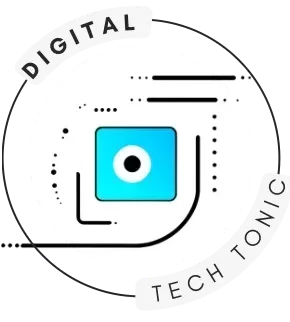Today, I’m going to be talking about how you can navigate the digital world with confidence, even if you’re just starting out. Understanding the digital landscape, with its internet highways and byways, applications that offer an array of functions, and the devices that open doors to these possibilities, is your first step to becoming a digital-savvy individual.
You will find out why it’s so crucial to have a handle on basic navigation skills. They are, after all, your primary tools for getting around this expansive and ever-growing digital universe. From browsing the web to managing your emails or hopping onto a video call, these foundational skills are the keystones.
In my opinion, choosing the right device to begin your digital journey is just as important. Whether it’s a tablet, a smartphone, or a computer you’re after, you need to select something that resonates with you. Something that will not only satisfy your current needs but also be versatile enough for your future discoveries.
Don’t worry too much about getting bogged down in the technicalities right away. My aim is to guide you through creating a roadmap to digital literacy, pinpointing the first, manageable steps you need to take. And remember, your first attempt doesn’t need to be your last; you can always adjust your approach down the road.
Speaking of steps, an often overlooked part of digital navigation is the upkeep and organization of your devices. It’s not just about understanding how to use them, but also about maintaining them. That’s going to include keeping your devices clean to prevent dust buildup, which can affect performance and lifespan.
Maintaining Your Digital Toolkit: Keeping Devices Clean and Efficient
Your device is your gateway to the digital world, and just like your home, it needs regular cleaning to stay in tip-top shape. I’m going to clue you in on why a dust-free device isn’t just a nicety; it’s a necessity.
Now, dust might seem harmless, but when it builds up, it can be the silent killer of electronics. Accumulated dust clogs cooling vents and can cause your device to overheat. Over time, this can lead to reduced performance and a shorter lifespan for your tech.
Let’s tackle this head-on with a step-by-step guide to keeping your devices spotless. You’re going to find out about the tools you need and the gentle way to wipe screens, keyboards, and interiors. And this isn’t just about cleaning; it’s also about extending the life of your investments.
Last but not least, schedule regular cleaning sessions. By making device maintenance a habit, you can always be sure of optimal performance and potentially save money on repairs or early replacements. Think of it as an insurance policy for your digital life.
Organizing the Clutter: File Management for Easy Access
I’m going to guide you through the maze of digital file organization. If you’ve ever struggled to locate an important document or photo among a sea of files, you know how critical organization can be.
First, consider a logical structure for your files and folders. This isn’t just about neatness; it’s about efficiency. Group related documents into specific folders and use subfolders to break them down further if necessary.
Name your files in a way that makes sense to you, but also think about future you, who might be searching for something. A clear naming convention can save you from headaches down the road.
Don’t worry too much about getting it perfect on the first try. You can always adjust your approach down the road. But do start with a system—perhaps by project, date, or document type.
Make use of the built-in tools on your computer or cloud service. Many systems offer ways to tag files, add comments, or even color-code them for quick recognition.
Remember, the ripple benefits of decluttering your digital life go beyond just finding files faster; it can also help your devices perform better. A clutter-free digital space is like a well-oiled machine—it runs smoothly and efficiently.
With your files in order, you’re better prepared to tackle the next frontier of digital life: security. Let’s talk about keeping your virtual doors locked and your windows secure as you navigate the digital world.
Safe Exploration: Security Practices for Peace of Mind Online
So now you’ve got the hang of keeping your devices clean and your files neatly arranged. But there’s another critical aspect I want to talk about: staying safe online. Think of Internet safety like putting on a seatbelt before driving; it’s an absolute must.
Crafting strong passwords isn’t just a suggestion, it’s your first line of defense. I’ll show you how to create passwords that are as uncrackable as a secret code. And guess what? They are easy to manage with the right tools, such as password managers.
Now, let’s touch base on online scams. They can be sneakier than a spy, but I’m here to help you with spotting them from a mile away. Together, we’ll walk through the red flags to look out for and keep your digital world scam-free.
And don’t forget about software updates. They’re like the superheroes of the tech world, swooping in to fix issues before they become problems. I’m going to explain why regularly updating your software is critical in shielding you from the bad guys.
In my opinion, investing a little bit of time in these security steps is non-negotiable. By keeping your defenses up, you’ll not only protect your devices but also ensure your personal info remains exactly that – personal.
For a deeper dive into must-have devices, don’t miss our featured article: Top 10 Tech Gadgets Every Tech Enthusiast Should Own, where we explore essential gadgets that no tech Connoisseurs should be without.”