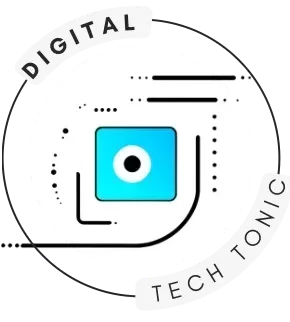Tech stuff can feel like a foreign language when you’re just starting out. Trust me, I get it. But no worries, you’re about to get the hang of it in no time. So, let’s break things down to the basics and get you up to speed with the must-knows.
First up, there are some key terms that pop up everywhere in tech. You’ve got your ‘software’ (the programs and operating systems) and your ‘hardware’ (the physical parts like your computer or smartphone). Then there’s the ‘cloud’, which is just a fancy way of talking about online storage. Knowing these will help you understand the rest way easier.
Next, let’s look at the essential devices and tools. You’ve likely got the main ones: a computer (desktop or laptop), a smartphone, and maybe a tablet. These are your tech homebase. Add in some must-have accessories like a mouse, keyboard, and headphones, and you’ll be well-equipped to tackle most tech tasks.
Connecting to the internet is a basic must-do. It’s how almost everything gets done these days. You’ll usually connect through Wi-Fi, which is a wireless network that lets you access the internet from almost anywhere in your home. Make sure you know your Wi-Fi password, or how to set one up easily, because you’ll need it to connect all your devices.
Finally, setting up your digital environment is like setting the foundation for a house. Start by creating user accounts on your devices with strong passwords. Permissions are important too. These control what software can access, ensuring your privacy and security. And, hey, don’t forget about system updates. They might seem annoying, but they keep your devices running smoothly and securely.
Navigating Everyday Technology: Staying Connected and Safe
Diving into the world of digital communication, we’re talking about emails, messaging apps, and social media. Emails are like traditional mail but faster; you’ll use them for everything from personal messages to important updates from services you subscribe to. Messaging apps, like WhatsApp or Messenger, allow you to chat in real-time. Social media platforms, such as Facebook or Instagram, help you connect with friends and share moments. It’s all about staying connected and making your digital communications efficient and fun.
Privacy settings are your best friends online. They control who sees what you share and how your information is used. Spend a little time exploring the privacy settings on your devices and apps. On social media, for example, you can decide who can see your posts. For messaging apps, you can control who can contact you.
Safe browsing is all about protecting yourself from the sketchy parts of the web. Stick to trusted websites and look for ‘https’ in the web address for a secure connection. Use reputable security software to guard against viruses and malware. Regularly updating your software also helps protect your devices from vulnerabilities.
Scams and threats are another part of the digital world, unfortunately. The good news is, they’re avoidable if you know what to look for. Be cautious of unsolicited emails or messages asking for personal information or money. Check the sender’s details and don’t click on unknown links. Remember, banks and legitimate services will never ask your passwords or sensitive info through email.
Enhancing Your Tech Skills: Becoming More Proficient
Getting better with tech only requires a bit of curiosity and the right resources. Online tutorials, webinars, and MOOCs (Massive Open Online Courses) are fantastic for learning. YouTube is packed with free tutorials for everything. Platforms like Coursera or Udemy offer more structured courses, often taught by experts in the field.
Productivity tools and software are real game-changers. Start with basic office suites like Microsoft Office or Google Workspace. These tools let you create documents, spreadsheets, and presentations. Exploring tools like Trello for project management, Slack for team communications, or Notion for a bit of everything can boost how you handle tasks.
Running into tech issues is super common, even for pros. Troubleshooting is all about patience and method. Restart your device – it’s a magic fix more often than you’d think. Check for updates, ensure your internet’s working, and look for error messages. Forums like Reddit and Stack Exchange are gold mines for solutions.
Technology can also be a great ally in your learning journey. Apps like Duolingo for languages or Khan Academy for a variety of subjects make learning accessible. Podcasts and audiobooks can be awesome for absorbing info on the go. Embrace tech as your partner in expanding your knowledge.
Maintaining and Upgrading Your Tech: Prolonging the Lifespan of Your Devices
Regular maintenance keeps your devices happy and healthy. This means keeping your software up to date, removing unused applications, and clearing out junk files. You wouldn’t believe how much smoother your device runs with a little cleanup. Also, don’t forget to back up your data regularly. Cloud services like Google Drive or iCloud make this process easy and secure.
Knowing when to upgrade or replace your tech can save you a lot of hassle. If your device is consistently lagging, crashing, or not supporting new software, it’s probably time for an upgrade. But keep in mind, sometimes a simple parts replacement or upgrade, like adding more RAM to your computer, can breathe new life into an old device.
Sustainable tech practices help you and the environment. When you finally decide to say goodbye to an old device, don’t just toss it in the trash. Look into recycling programs or trade-in offers. Many manufacturers and retailers offer options to recycle old devices safely. Some even give you credit towards your next purchase.
Advanced options like cloud storage and backups can be a lifesaver. They keep your files safe from hardware failures or accidental deletions. Services like Dropbox or OneDrive offer ample storage space and easy access from any device. Consider setting up automatic backups to ensure your data is always protected.