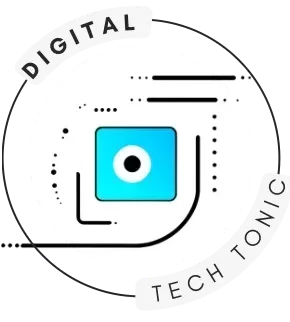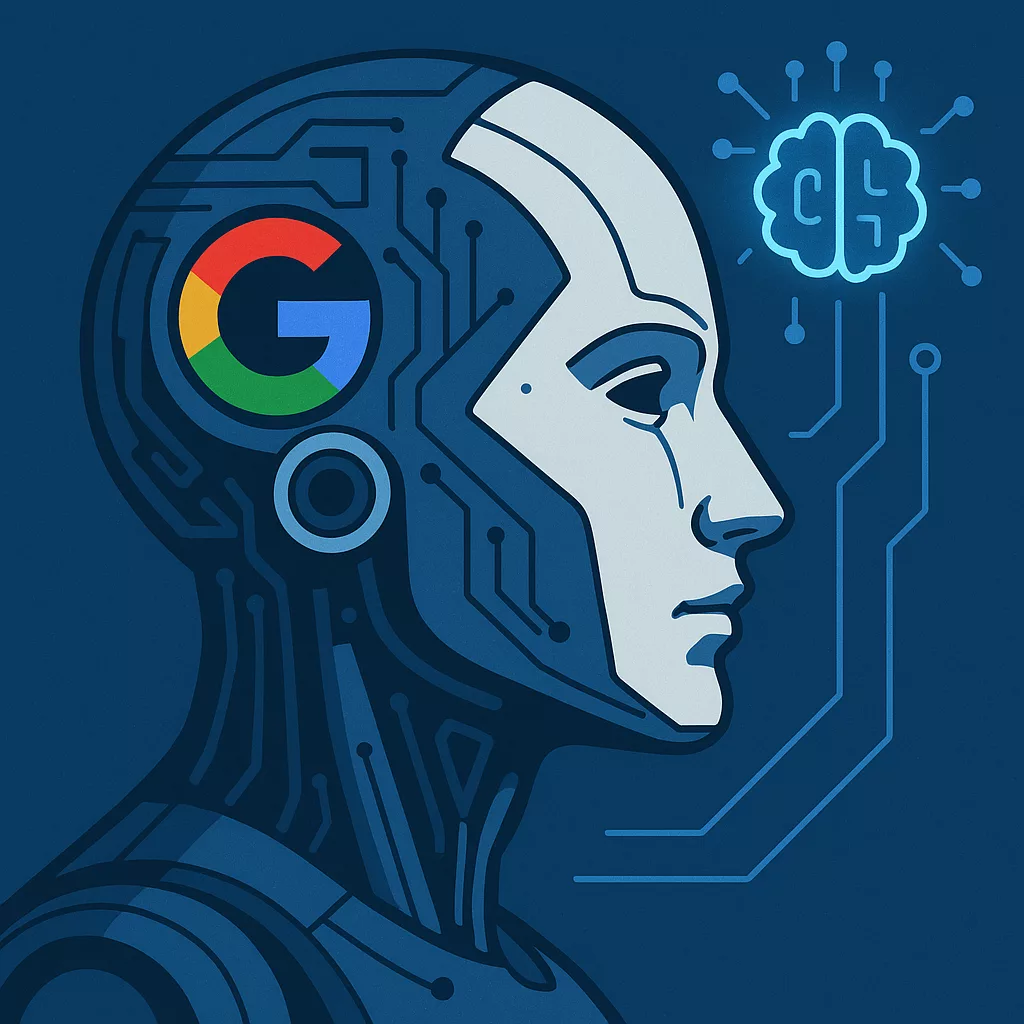 Artificial intelligence at Google always grabs my attention, especially because the company keeps surprising everyone with its new inventions, breakthroughs, and smart applications. From the way you search for answers online to those handy voice assistants, Google’s AI shows up in everyday life. Often, people don’t realize how much Google AI shapes their routines. Here, I’m sharing the inside scoop on some of Google’s biggest AI moves and how they’re changing the world around us.
Artificial intelligence at Google always grabs my attention, especially because the company keeps surprising everyone with its new inventions, breakthroughs, and smart applications. From the way you search for answers online to those handy voice assistants, Google’s AI shows up in everyday life. Often, people don’t realize how much Google AI shapes their routines. Here, I’m sharing the inside scoop on some of Google’s biggest AI moves and how they’re changing the world around us.

How Google Became a Leader in Artificial Intelligence
Google’s devotion to artificial intelligence is nothing new. The company has invested heavily in the field since the early 2010s. Back in 2012, Google introduced its famous deep neural networks that learned to identify objects in this case, cats in YouTube videos without any human telling it what to look for. It was a pretty wild moment for AI research and set the pace for the next decade.
Google’s AI push covers everything from its search algorithms to its cloud platform. In fact, most of the advances we now take for granted, like autocomplete, realtime language translation, or Gmail’s smart compose, get their smarts from Google’s AI teams. Even things like mapping traffic jams in realtime or captioning videos automatically wouldn’t be possible without these smart systems running under the hood.
As of 2024, Google continues to pour billions into developing both its AI research labs and bringing those discoveries directly to consumers. The mix of academic-style research and practical products means Google often rolls out features years before competitors catch up.
Major Innovations and Real-World AI Applications
When it comes to making AI useful in daily life, Google’s examples are easy to spot. If you use Google Photos, you may have noticed it can group photos of the same person, recognize pets, and pull up every sunset you ever snapped. That’s all thanks to Google’s computer vision technologies, which just get more nextlevel cool as the years go by.
- Google Search: AI powers everything from query understanding to figuring out what information matters most. With systems like BERT and now MUM (Multitask Unified Model), search engines can understand complex questions and context much better than basic keyword matching ever could.
- Gmail and Workspace: Writing suggestions (like Smart Compose), automatic translation, and intuitive spam filtering all rely on AI models continuously learning from billions of examples. These models improve over time, adapting as new language patterns and spam tactics show up.
- Google Assistant: Voice recognition, natural dialog, and smart home control all depend on natural language processing and understanding. Asking for weather updates, controlling devices, or even making a dinner reservation via Assistant wouldn’t be possible without robust AI.
- Google Maps: Realtime traffic prediction, commute estimates, and place recommendations all use machine learning to process massive data sets and spot patterns that help users get around more efficiently.
- Healthcare: Google Health and DeepMind work on applying AI to diagnose diseases (like diabetic retinopathy), support doctors with clinical decision tools, and predict patient outcomes in hospitals. It’s a complex area but one where AI shows a lot of promise. Even the challenge of finding new drug possibilities is an area where AI picks up speed for researchers, with Google at the front of the pack.
Getting Started: Key Technologies Powering Google’s AI
Behind every AIpowered product, there’s serious technology. Google has created tools and open-sourced libraries that are used by developers and researchers all over the world. Here are a few terms you’ll probably see if you get curious about the tech side:
- TensorFlow: This is Google’s popular open source machine learning platform. Developers use it to build everything from handwritten digit recognizers to advanced natural language models. It powers many of Google’s internal and public AI products.
- TPUs (Tensor Processing Units): Special hardware chips built by Google for supercharging machine learning workloads. TPUs process data faster and use less energy than standard hardware, which helps train huge models in less time.
- AutoML: With AutoML, even developers without deep AI knowledge can build powerful models. The system automates much of the hard work of designing and tuning neural networks, making high quality AI accessible to more teams.
- BERT, MUM, and Gemini: These are some of Google’s large language models, trained to process human language and generate useful responses. They’re behind better search results, realtime translation, and natural conversations with AI. Google keeps refining these models so you get more accurate and relevant information every day.
Challenges Google Faces With AI Innovation
For all the hype, creating worldchanging AI is far from easy. Google has run into a bunch of challenges, technical and ethical:
- Data Privacy: Training AI means using tons of user data. Protecting privacy and building trust with users is a top concern. Google shares details about its data usage and lets users control privacy settings, but concerns about surveillance and misuse always pop up.
- AI Bias: Algorithms sometimes pick up on bad patterns in the data. Google works on methods like fairness testing, diverse training data, and regular audits, but totally bias-free AI is tough to guarantee. Companies must stay sharp so new problems don’t slip through.
- Explainability: Because large neural networks are so complex, even the researchers who design them can find it hard to explain why certain decisions get made. Google and its academic partners research better tools for making AI outputs more understandable; this is key for trust with both users and regulators.
- Competition: Tech giants like OpenAI, Meta, and Microsoft keep things interesting. The need to balance pushing boundaries with responsible development means sometimes Google plays it safe, especially with controversial applications like AI-generated content.
Data Privacy
Storing and using personal information for machine learning is a sensitive issue. Google provides a bunch of privacy tools, from activity controls to automatic deletion of search and location history, so you’re always in control. Regulators in the US, Europe, and elsewhere also watch closely, which helps keep companies accountable and systems reliable.
Bias and Fairness
An example that sticks with me is face recognition tech sometimes performing differently for various skin tones. Google has invested in research partnerships and data reviews to spot and fix these gaps, but it’s an ongoing challenge for every large AI system. The commitment is to keep the tech on track so solutions don’t leave anybody out.
Competition From the AI World
AI is moving fast, driven by both academic breakthroughs and big investments. Microsoft, OpenAI, and Meta (Facebook) compete with Google across language, vision, and cloud AI platforms. This race keeps products improving, but means Google must balance fast progress with responsible research and respond to public concerns as tech becomes more central to life.
AI Tools and Features That Are Pretty Handy
Some AI tools from Google are just too helpful to skip if you want to make your workflows smoother or your business smarter. Here are a few you might not have tried yet:
- Google AI Experiments: This is a playground for tech fans and students to play with machine learning in creative ways. From making music to doodle recognition, these demos don’t require programming skills and offer a fun intro.
- Cloud AI Platform: For folks building AI apps or analytics, Google Cloud has all the infrastructure you need. Companies of all sizes use the platform to train, deploy, and run their own AI solutions. The wide range of tools makes it easy to get started—even as an individual creator or student.
- AI in Google Workspace: Features like Smart Compose, grammar correction, and smart scheduling keep getting smarter without you having to do anything. This keeps workflows efficient and lets users focus on what matters most.
Other highlights include Google Lens, which you can use on your phone to spot plants, scan documents, or translate text from one language to another in real time. These features put nextlevel cool power right in your pocket, making everyday life a bit smoother!
Real-World Examples: How Google AI Impacts Lives
It’s one thing to talk about AI in theory, but the real value always comes through in stories and use cases. Here are some ways I’ve seen Google AI translate into real-world impact, showing that these innovations have practical meaning:
- Environment: Google uses AI to map forests, monitor wildfires, and predict floods to help communities prepare for natural disasters. Their Environmental Insights Explorer crunches maps and numbers to show cities where they can improve sustainability or spot risky areas early.
- Accessibility: Voice recognition helps people with disabilities control smartphones. Features like Live Caption make videos accessible for the deaf and hard of hearing, while Google Lens lends a hand to those with visual impairment by helping identify everyday objects quickly and easily.
- Language and Culture: AI-powered translation in Google Translate breaks down communication barriers. The platform supports over 130 languages and keeps getting smarter as more people use and contribute to it, fostering deeper intercultural exchange worldwide.
- Health: One of the best examples is AI models reading medical images to spot early signs of disease. Projects in India, for example, use AI to help doctors detect diabetic eye disease far earlier than traditional screening methods, saving people from preventable vision loss. These real-world stories turn technology buzz into real-life impact for families and communities.
Frequently Asked Questions About Google AI
Some of the most common questions I see from readers and friends curious about Google’s AI include:
Question: How does Google keep its AI trustworthy and safe to use?
Answer: Google publishes its AI Principles, which guide both research and product launches. These include a commitment to user privacy, fairness, and transparency. Google also works with experts and community groups to get different points of view, especially before launching new AI features, so the systems work for everybody.
Question: Can developers use Google’s AI for their own projects?
Answer: Absolutely. Tools like TensorFlow, Colab, and the Cloud AI Platform are available to developers and students, often at little or no cost for basic use. The open source nature of many Google projects makes it easy to start experimenting on your own—whether you want to try coding a small AI model or just play around with machine learning basics.
Question: Does Google’s AI work offline?
Answer: Some AI features, like basic photo enhancements or speech recognition, can run directly on your device without needing the internet. These ondevice models protect privacy and keep apps running smoothly even in places with weak network connections.
Staying Ahead With Google AI
With more breakthroughs happening every year, Google continues to shape the future of artificial intelligence both in the lab and in everyday life. Whether you’re snapping better photos, breaking down language barriers, or using smart recommendations to save time, Google’s AI research is giving us new ways to work, play, and stay connected. Curious minds can keep up by checking Google Research’s AI blog or exploring Google’s Open Source site, where the newest experiments and tools are put out there for everyone to try and learn from. If you want to see the next big thing before it becomes a household feature, these resources are a great place to start.